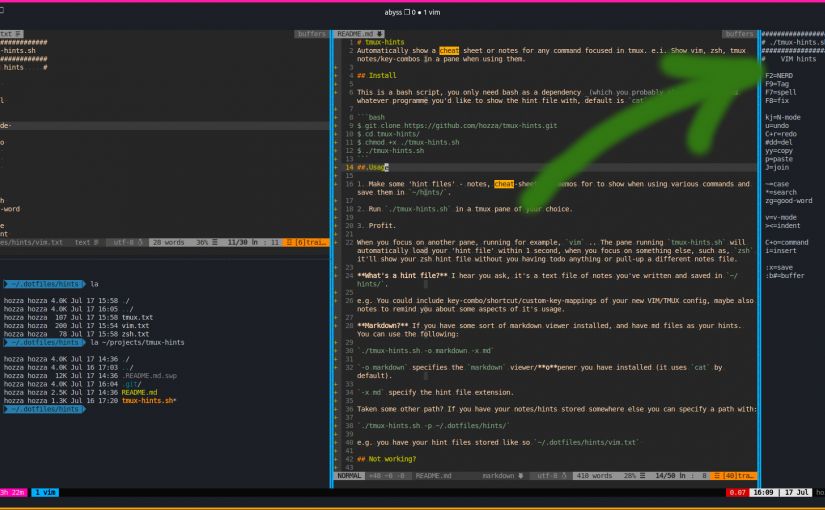📜 README
It's the in-terminal wizard that can automatically display your notes for the app you're currently using in a new CLI-based workflow.
It's not just a phase. IDE-centric developer interfaces can be productive too, even if the learning curve can be a little more like a vector approaching infinite.
As with many Linux focused web-developers out there, hopping in and out of; local environments, cloud systems, IDEs and reference documents can get a little clunky at times.
You may have been tempted to go full-on CLI, with a tiling window manager for when you're absolutely forced to use a GUI.
i3-gaps, vim, mosh, tmux, docker-ce, org-mode and the other big players in this game are great, but endless half finished dotfiles can leave you stuttering for that right key combination at the right time.
And, after all isn't speed and the "resistance is futile" levels of efficiency the whole reason you're in this dotfile mess anyway? A minor slowdown while you remember that key-combo will simply not do.
"tmux hints" was my first real bash utility "application", if a bash script can be called that. It'll sit running in a side pane of your tmux session and listen to where your terminal is currently focused. It will look up a specific text file based on the application you're using and then display its content. Without you needing to lift your fingers of that home row, for even a second.
It's tiny bit like MS Office Word's assistant named Clippy of the 1990's but for your tmux session in the 2020's.
This little script is great at hot swapping notes or reminders about a new vim or other applications ever evolving custom key combinations. Perfect for beginners but also for those trying a new dotfile config too.
Checkout the tmux-hints.sh repo on GitHub for more info and to download the bash script.